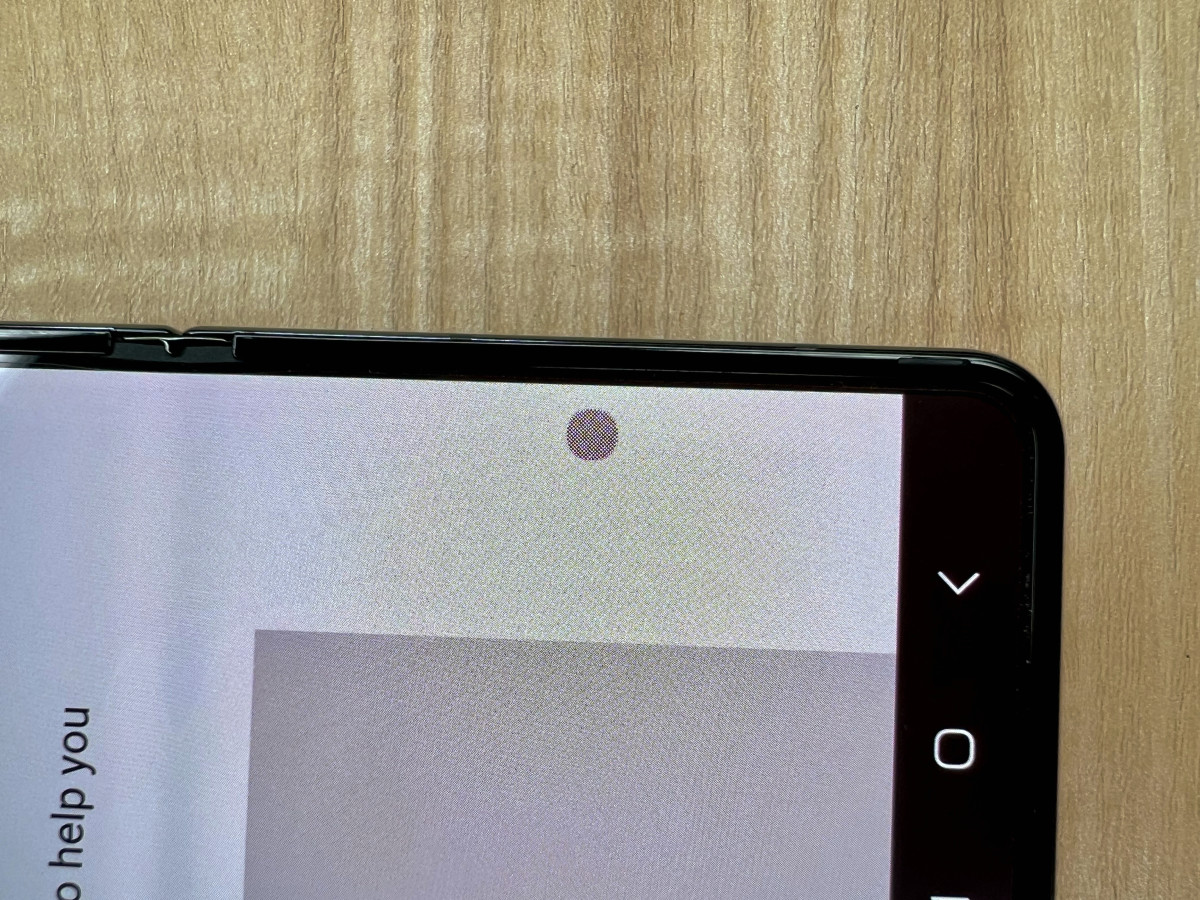Samsung’s Galaxy Z Fold continues to make its mission clear and straightforward: It’s a two-in-one device that starts as a standard smartphone and folds open into a tablet. And the Galaxy Z Fold 4 — the fourth generation flagship foldable from Samsung — continues pushing this idea forward.
It’s got a fancy new processor inside, a significant camera upgrade on the back, better displays, and improved multitasking chops. All of this makes for a coming of age moment for the Z Fold 4.
I’ve been using the Z Fold 4 day-in, day-out for over a week to see exactly how these improvements unfold in real life. Sure, there’s stuff I wish was here — and it’s still priced at a hefty $1,799 — but for someone who wants a do-anything, chock full of potential device, the Z Fold 4 feels ready for the challenge.
The Arena Media Brands, LLC and respective content providers to this website may receive compensation for some links to products and services on this website.
A Substantial, Yet Refined DeviceWhile Samsung improved and streamlined some aspects of the design, the Galaxy Z Fold 4 is still a substantial device. To a certain degree it presents itself as a brick, but it can be used with just one hand when closed or held comfortably with two hands when unfolded.
It weighs 263 grams (or 0.58 pounds), so it’s lighter than the Z Fold 3 or Z Fold 2. But if you’re coming from an iPhone 13 Pro Max or a Galaxy S22 Ultra, you can feel the weight difference in your hand. In terms of thickness, it’s about the size of two smartphones stacked when closed or one when open. And for those who like to store smartphones in a front pants pocket, this will fit, but it will leave a notable bulge. The Z Fold 4 is not pocket-friendly — pants or shirt — like the Galaxy Z Flip 4.
Related: Samsung’s Galaxy Z Flip 4 Looks Nostalgic, but Improves Where it MattersAnd while it has some heft to it, it feels substantial and refined. For $1,799, you’re getting a build constructed from aluminum and glass, both premium materials which lend a high-end feeling when using it. There is the novelty of using a foldable … I mean, as a tech editor, I get a kick out of that, and this device quickly catches the eyes of onlookers.
Galaxy Z Fold 4 DurabilityAnd Samsung is sticking with the same increased durability introduced with the Galaxy Z Fold 3. This year’s Z Fold 4 sports an IPX8 water resistance, which means it could survive a dip in the pool. It’s rated for up to 30-minutes in up to a meter and a half of water. I didn’t get to test this, but I used it outside in a drizzle and didn’t encounter any issues.
What you will not find on the Z Fold 4 — or any of the older models — is dust resistance. It’s not here, and we’ll likely need a significant tech evolution or revolution to see that come to fruition. The hinge is still much improved — way better than the original Fold, 1.5, 2, and even 3 — and feels smooth when opening and closing the device. There’s a system of brushes on the inside to keep dust out and enough resistance to let you stop the unfolding or folding process at any step. I’ll unpack this a bit more in the software section, but you can use the Z Fold 4 like a mini laptop or prop up the front cover screen for movie watching or even a video call.
What Colors Does the Z Fold 4 Come InWhile Samsung hasn’t made another Fold since the second generation in Mystic Bronze — arguably one of the best colors they’ve ever offered — I’m digging the Graygreen color of the Fold 4. It looks simple in some lighting but shows greenish blue hues in other lights. The rear is still a matte, soft to the touch finish, which hides fingerprints. However, the sides and hinge are glossy aluminum which gets covered in them. The Z Fold 4 also comes in a Beige or a Phantom Black.
Regardless if it’s open or closed, the Fold 4 cannot lay flat on its own. Thanks to the sizable camera bump on the rear, it will rock back and forth. Luckily though, those cameras are finally closer to a flagship level.
You can also charge the Z Fold 4 via the USB-C port on the bottom or by laying it on a Qi-enabled wireless charger. The combination power button and fingerprint sensor live on the right side below the volume rocker. You’ll also find the microSIM card slot nearby, but there is no expandable storage here.
Two Immersive, Vibrant, And Usable DisplaysScroll to Continue
My biggest complaint with the Fold for three generations was the Cover Screen. It was always too narrow and pushed off to the right side. Samsung fixed it, though, with a 6.2-inch display set in a 23:9 aspect ratio. This makes it taller, and the bezels have also shrunk, which provides an extra 3 millimeters of screen real estate.
It really makes the front screen much more usable and valuable. You can comfortably use the previously cramped keyboard to respond to messages or emails, browse through a webpage, and even scroll through timelines. And in typical Samsung AMOLED screen fashion, it gets super bright and delivers accurate, punchy colors. Content looks great here. Solving the width took Samsung a bit, but the Cover Screen is now an ideal size for traditional phone tasks. It also features a 10-megapixel selfie camera in a pinhole notch at the top, which performs quite well. It’s also the best way to take selfies on the Fold 4.
The main appeal with the Fold is the screen you open to see. It’s still a 7.6-inch display and has an obvious crease down the center. But much like a notch on your iPhone or a pinhole on a Galaxy, it won’t bother you much in everyday use. You’ll sometimes feel it when playing a game or browsing a web page, but you learn to live with it.
An important note — there is a screen protector pre-installed on the Z Fold 4’s main screen, and you should not remove it. Samsung warns during the setup of this as well. The main screen is built from a bevy of components, including plastic and glass that come together for Samsung’s Ultra-Thin Glass component. The screen here will feel malleable, but it’s also not the first generation.
And aiding in forgetting about the crease is the vibrancy and quality of this screen. To get specific, it’s an Infinity Flex Dynamic AMOLED 2x display. Content looks excellent here, and it’s sizable enough that you can take in a film or a TV show on it. Colors look just as punchy on the front, and it’s easy to see the details here.
It stretches closer to the edges like the front display, but you won’t find a pinhole notch containing a camera. Instead, there’s an under-display camera that hides a 4-megapixel lens. It’s baked into the screen with pixels that run above it. This way, it’s not an eyesore to have a piece of the screen cut out. And while this second generation is better at hiding, the quality is still not that great. You’re much better off using one of the other four cameras.
A Multitasking MachineThe Galaxy Z Fold 4 is finally the foldable that truly hits its stride with multitasking. It gets plenty of power from one of the latest processors — Qualcomm’s Snapdragon 8+ Gen 1 with 12GB of RAM — and it’s running a version of Android designed for larger screened devices, with Samsung’s custom One user interface placed on top. The performance here puts the Z Fold 4 among other premium smartphones like the Galaxy S22 Ultra and iPhone 13 Pro Max.
And if you want to, you can use the Z Fold 4 much like those devices with just the cover screen and single applications on the main display. For instance, gaming locally with COD: Mobile or Asphalt 8 is fantastic and smooth, same with streaming a title through Xbox Game Pass. The 7.6-inch main screen excels here, but it’s also a champ at multitasking.
You can run upwards of five apps overlaid on top of each other, with each just cruising along. It’s a desktop-like experience, similar to macOS or windows or even iPadOS with Stage Manager, in that you can do much more than you expect from a phone on this phone. Aiding in that is adding a Taskbar on the bottom, which makes it a lot more accessible to dive into multitasking on the Z Fold 4.
When you first open an app like Gmail to start cruising through emails in the morning, you’ll notice a taskbar at the bottom. It will look similar to the bottom toolbar on Windows or the floating dock on iPadOS. At first, it will show recent applications, and you can tap one to switch into it quickly. Or drag one app up to make it a split screen experience. You can place it on the left, right, top, or bottom.
And this is great for reading Twitter while triaging your inbox or writing a story on the fly and referencing a PDF. You can even have an application hover over the middle, and while on the Z Fold 3, placing these applications was a bit of a guessing game, the rest of Android has caught up here and offers helpful icons and menus to achieve what you’re after. You can even save these layouts — Gmail on the right, Twitter split on the left with Slack — to quickly jump into these pairings. Essentially, like having a working space that you can hop into on the fly.
So if the Z Fold 4 was your primary device, and you run out but get an alert you need to tackle something, you could have a pair ready. It’s handy, and this feels like the experience Samsung has been pushing towards is finally here.
The other complaint I have is with the S Pen. It’s an ideal companion for the Z Fold 4, and certain variations of it are supported here. But unlike the Galaxy Note or the S22 Ultra, there’s still no silo for it here, and it doesn’t come bundled with the base MSRP. But who knows, maybe that will arrive with the Z Fold 5.
Samsung also promises three years of Android updates — which should account for three more generation releases — and four years of security updates. It will be interesting to see when Android 12L hits the Z Fold 3 as the Taskbar being added in there, would be a huge boon for that device. Especially since performance is similar.
Rounding out performance is a battery that can last a full day of use, with both screens. It’s hard to stretch this to a day and a half like some other phones, and Samsung is still using a 4,400mAh dual-cell battery inside.
Related: The Best Wireless Chargers of 2022The Galaxy Z Fold 4 is also outfitted with plenty of connectivity, and on the subject of 5G it supports mmWave, Sub-6, and C-Band networks. All of which are currently available, depending on your carrier, in the United States.
Finally Flagship-Level CamerasFor whatever reason, Samsung never really outfitted all of the main cameras on the Z Fold device with flagship-level hardware — which is especially strange since these have all been costly. With the Z Fold 4, the main trio of lenses reach that level and are on par with the Galaxy S22 and S22+. Oh, and Space Zoom is finally here.
You have five cameras on the Galaxy Z Fold 4, two of which are selfie cameras baked into the Cover and Main screens. The rear camera bump contains three lenses, all of which feature larger sensors that allow it to capture more of a scene — like details and lighting — than the Z Fold 3.
The primary 50-megapixel wide camera captures great images that pack in the details, while the ultra wide is a fun way to frame shots. These two alone pack a lot of versatility, but my favorite use on the Z Fold 4 is the telephoto lens. It lets you capture a 2x, 4x, and 10x zoom, and it can stretch to a 30x Space Zoom. It’s still far behind 50x and 100x Space Zoom, but it’s nice that Samsung finally made this available here.
Samsung Galaxy Z Fold 4 Camera TestAnd alongside the improved number of megapixels and larger sensors, Samsung’s brought a lot of software improvements to all cameras here. Much of these were introduced first on the Galaxy S22 family like much-improved low-light or night photography, better Portrait shots thanks to better separation between the background and foreground, and smoother video capture. All of these aid in the versatility of what the Z Fold 4 can shoot. It’s not the best photography experience I’ve ever used on a phone, but it’s better fitting for a $1,799 price. You can also see a full gallery of images I shot on the Z Fold 4 below.
Bottom LineFor the type of person who wants a phone that folds into a tablet, the Galaxy Z Fold 4 finally achieves these to an incredibly high degree of perfection. The design is substantial yet doesn’t give pause when in use, both of the screens are finally entirely usable, and the multitasking experience is intuitive and fully grown up.
Year over year, there’s no need to run out and grab the Z Fold 4 if you have a Z Fold 3. But if you’ve been using a Z Fold 2, the original, or even a non-folding device, the Z Fold 4 hits the right notes.
And sure, you can multitask on an S22 Ultra, but after using the Z Fold 4, it’s a much more unique experience. It’s not night and day over the previous generation, but the Galaxy Z Fold 4 feels ready for primetime if you have the cash to spend.
Samsung’s Galaxy Z Fold 4 is up for preorder now from Samsung and will begin shipping on Aug. 26 to those who order. It starts at $1,799 for a 256GB model, but Samsung currently offers many promotions. You’ll get upgraded storage, a free cover, and a $100 credit for future purchases. Plus, if you trade in an eligible device, you’ll score up to $1,000 off the price.
Samsung Galaxy Z Fold 4 Tech SpecificationsSamsung Galaxy Z Fold 4
Display
6.2-inch HD+ Dynamic AMOLED 2X Infinity-O Display at 120Hz refresh rate (Cover Screen); 7.6” QXGA+ Dynamic AMOLED 2X Infinity Flex Display at 120Hz refresh rate (Main Screen)
Processor
Qualcomm Snapdragon 8+ Gen 1 with 12GB of RAM
Cameras
4-megapixel under-display camera (main screen), 10-megapixel camera (selfie); 50-megapixel wide, 12-megapixel ultra wide, and 10-megapixel telephoto (rear)
Battery
4,400mah
Connectivity
5G: Sub-6, mmWave, and C-Band. Bluetooth and Wi-Fi 6.
Storage
256GB, 512GB, or 1TB
Colors
Beige, Graygreen, or Phantom Black
Price
$1,779.99 (starting)
Prices are accurate and items in stock at time of publishing.